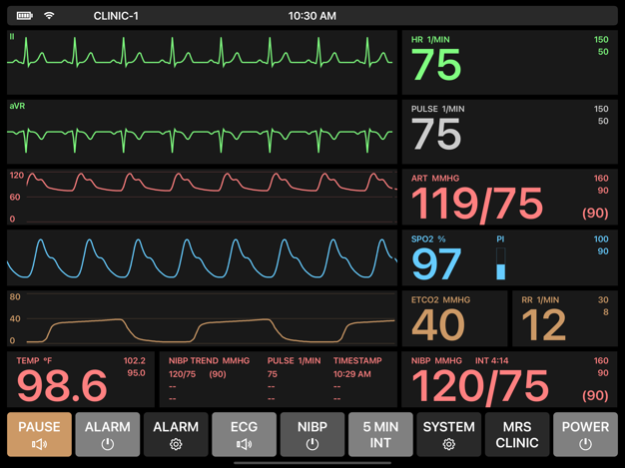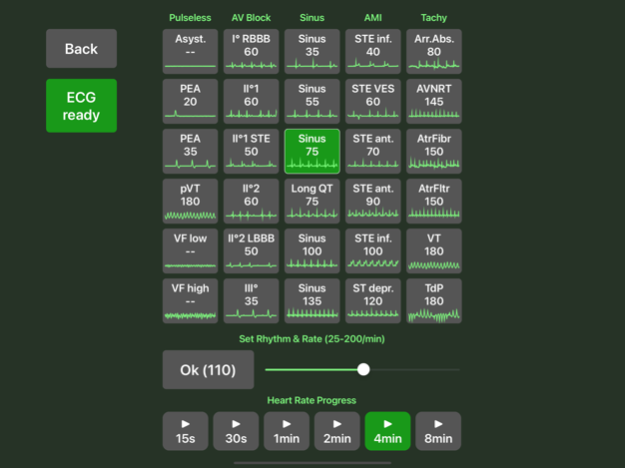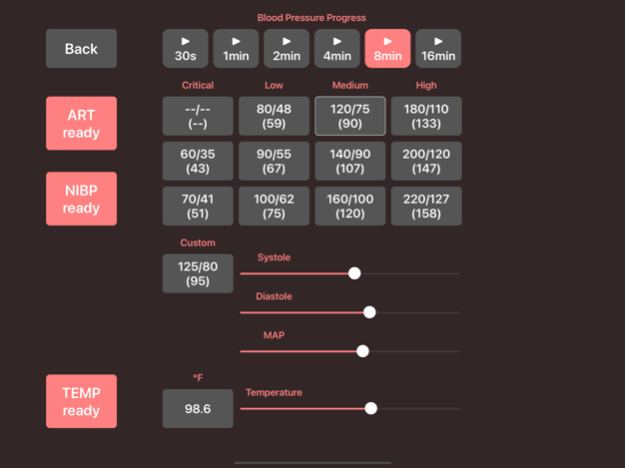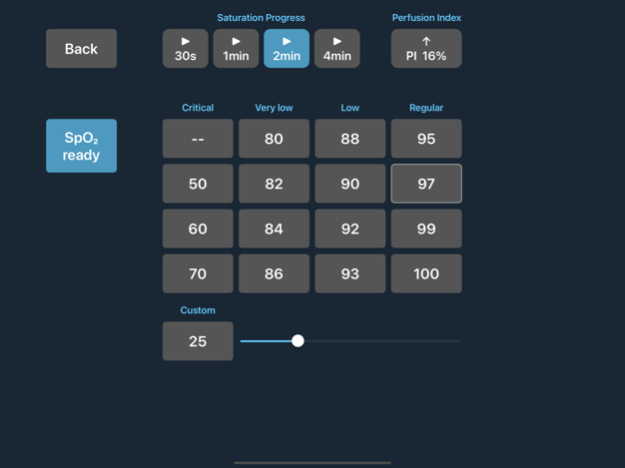Medical Rescue Sim Clinic 1.3
Paid Version
Publisher Description
Powerful, realistic & reliable Patient Monitor Simulation Software
Training System for Nurses, Doctors, Paramedics & EMTs.
Suggested Remote Control App: "Medical Rescue Sim Clinic RMT" (remote control with second iOS device including scenarios, CPR display, documentation). Basic functions of Medical Rescue Sim Clinic (changing vital parameters, activating waveforms) can be controlled without Remote App/Device.
• 30 Realtime ECG Rhythms (I, II, III, aVR, aVL, aVF), variable frequency
• SpO₂ waveform with variable perfusion index
• etCO₂ waveform (regular/obstructive) & Respiratory Rate
• Blood Pressure Measurement, ART and NIBP (with interval option)
• Selectable trend curves for ECG, ART, SpO₂ and etCO₂
• Body Temperature display (Celsius or Fahrenheit)
• Alarm Function with sound, variable & auto limits, VF/VT detection
• Pulse/ECG Sound selectable
• Selectable Simulator Language (English/German)
NOTE: This is an app exclusively for medical simulation and training. Diagnosis or treatment of real patients is therefore not possible.
Mar 1, 2024
Version 1.3
• Feedback wristband: SimCPRⓇ Pro Trainer supported
• Improved Asystole rhythm
About Medical Rescue Sim Clinic
Medical Rescue Sim Clinic is a paid app for iOS published in the Health & Nutrition list of apps, part of Home & Hobby.
The company that develops Medical Rescue Sim Clinic is Toni Schwaiger. The latest version released by its developer is 1.3.
To install Medical Rescue Sim Clinic on your iOS device, just click the green Continue To App button above to start the installation process. The app is listed on our website since 2024-03-01 and was downloaded 1 times. We have already checked if the download link is safe, however for your own protection we recommend that you scan the downloaded app with your antivirus. Your antivirus may detect the Medical Rescue Sim Clinic as malware if the download link is broken.
How to install Medical Rescue Sim Clinic on your iOS device:
- Click on the Continue To App button on our website. This will redirect you to the App Store.
- Once the Medical Rescue Sim Clinic is shown in the iTunes listing of your iOS device, you can start its download and installation. Tap on the GET button to the right of the app to start downloading it.
- If you are not logged-in the iOS appstore app, you'll be prompted for your your Apple ID and/or password.
- After Medical Rescue Sim Clinic is downloaded, you'll see an INSTALL button to the right. Tap on it to start the actual installation of the iOS app.
- Once installation is finished you can tap on the OPEN button to start it. Its icon will also be added to your device home screen.